Now iam going to give you a wonderful 3D experience of your desktop.
Things Required :-
1)Download Real Desktop 1.80
3D desktops have been around for a while and although they do not contribute to productivity too much, they're still great for everyone who wants to beautify their screen.
Real Desktop is one of the software solutions that attempt to convert a traditional desktop into a 3D one, turning everything on your desktop into very attractive and appealing objects. It comes with a powerful physics-engine that is designed to make things move naturally on the screen.
Once loaded, the software automatically takes control of the whole desktop and you won't see the standard version until you exit the app. It's even compatible with the Show Desktop button in Windows, so there are no problems in this respect.
The 3D experience you get when using Real Desktop however isn't the best one. Truth is, the idea of using a 3D desktop sounds pretty great, but this application doesn't really rise up to the expectations from this point of view.
While testing it we found that it can be pretty difficult to work with desktop icons, not to mention that selecting multiple icons with the mouse is rather awkward. You can adjust the camera depending on your preferences, but this only makes the whole desktop even harder to manage.
Apart the occasional crashes experienced during testing, the overall experience was satisfactory only from the eye-candy perspective. All things considered, Real Desktop steps into the software market with a pretty good idea, but, for now, it only looks better than it works, so you shouldn't get your hopes too high about this tool.
· 3D Sound
· Activatable Antialiasing
· No performance losses with resting condition of the symbols
· Very less resources needed
· Very efficient, thanks to the "Reality Engine"
Design:
· Reflecting surface
· Icons are reflecting the environment
Languages:
· German
· English
· French
· Italian
· Spanish
· Croatian
· Hungarian
· Swedish
· Portuguese
Requirements:
· DirectX 9.0c
· Intel Pentium IV 1500 MHz
· 256 MB main memory
· DirectX able graphic card: 64 MB NVIDIA Geforce 3 or better,
· ATI Radeon 8500 or better
· Screen resolution 800x600 at True Color (16 million colours)
· Internet connection
Things Required :-
1)Download Real Desktop 1.80
3D desktops have been around for a while and although they do not contribute to productivity too much, they're still great for everyone who wants to beautify their screen.
Real Desktop is one of the software solutions that attempt to convert a traditional desktop into a 3D one, turning everything on your desktop into very attractive and appealing objects. It comes with a powerful physics-engine that is designed to make things move naturally on the screen.
Once loaded, the software automatically takes control of the whole desktop and you won't see the standard version until you exit the app. It's even compatible with the Show Desktop button in Windows, so there are no problems in this respect.
The 3D experience you get when using Real Desktop however isn't the best one. Truth is, the idea of using a 3D desktop sounds pretty great, but this application doesn't really rise up to the expectations from this point of view.
While testing it we found that it can be pretty difficult to work with desktop icons, not to mention that selecting multiple icons with the mouse is rather awkward. You can adjust the camera depending on your preferences, but this only makes the whole desktop even harder to manage.
Apart the occasional crashes experienced during testing, the overall experience was satisfactory only from the eye-candy perspective. All things considered, Real Desktop steps into the software market with a pretty good idea, but, for now, it only looks better than it works, so you shouldn't get your hopes too high about this tool.
Application Description :-
Running behaviour:· 3D Sound
· Activatable Antialiasing
· No performance losses with resting condition of the symbols
· Very less resources needed
· Very efficient, thanks to the "Reality Engine"
Design:
· Reflecting surface
· Icons are reflecting the environment
Languages:
· German
· English
· French
· Italian
· Spanish
· Croatian
· Hungarian
· Swedish
· Portuguese
Requirements:
· DirectX 9.0c
· Intel Pentium IV 1500 MHz
· 256 MB main memory
· DirectX able graphic card: 64 MB NVIDIA Geforce 3 or better,
· ATI Radeon 8500 or better
· Screen resolution 800x600 at True Color (16 million colours)
· Internet connection
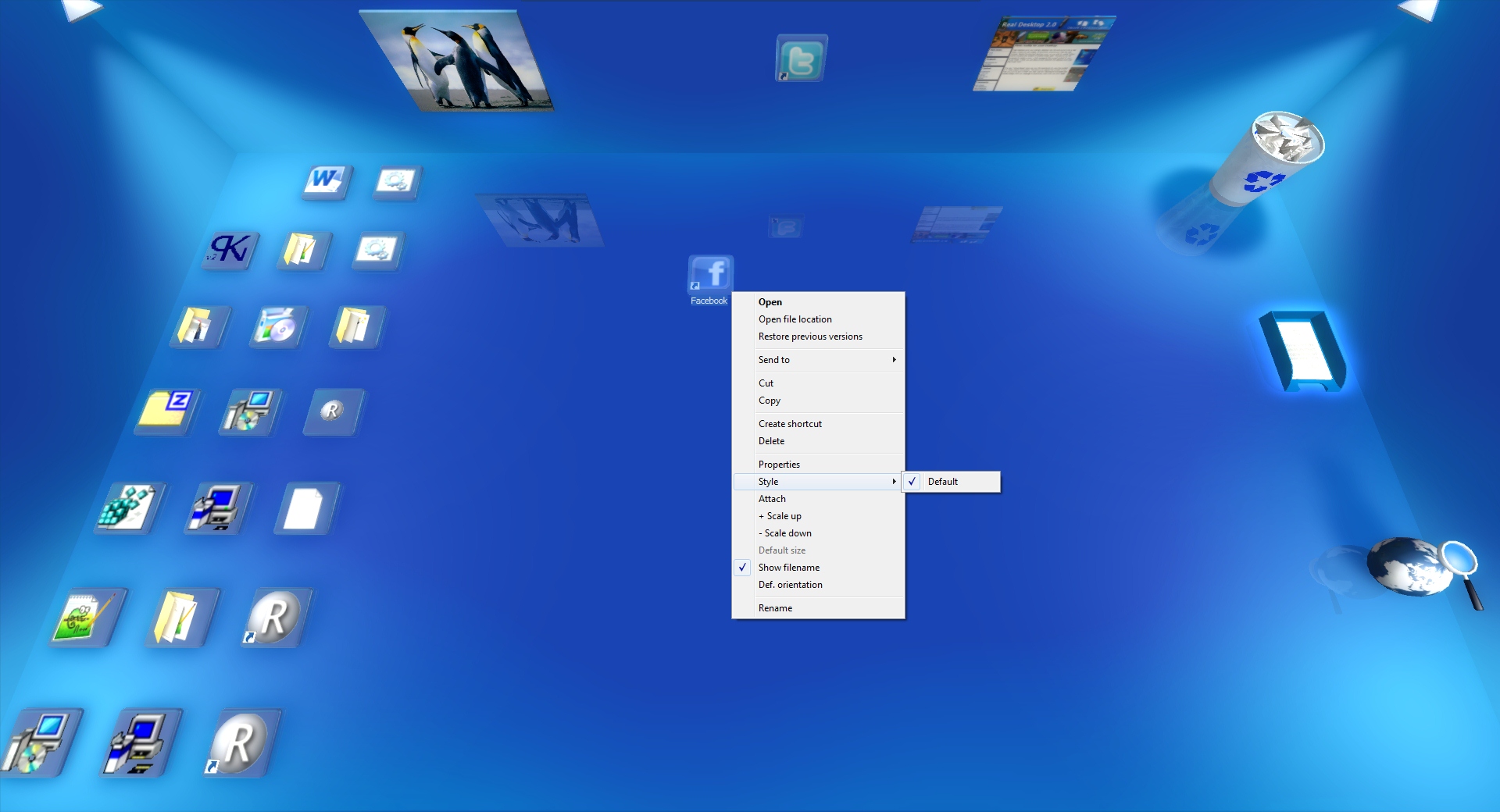


0 komentar:
Posting Komentar