Did you know that you can hiding your files in image? Here I will show you how. But before we can proceed, prepare our tools first.
Tools :
WinRAR
Command Prompt
Hidden files (Eg: abc.txt)
A JPG image file (Eg: 123.jpg)
Ok, now we move on how to do this trick. here is 123.jpg is image
Tools :
1. Put your hidden file and your image file in the same folder. Here I have abc.txt and 123.jpg. Both I put in a folder I named it tmp in drive C.
2. Put all these files into a RAR archive. I named this archive as abc.rar.
3. Open Command Prompt and go to the folder where you place the files. Type the following command,
cd c:\tmp
copy /b image_name.jpg + file_name.rar new_image_name.jpg
4. Now you will have 4 files in the folder. 123.jpg, abc.txt, abc.rar and 12.jpg
5. If you open 12.jpg file, you will see the same image like 123.jpg.
6. If you open 12.jpg file with WinRAR, here is what you will get.
7. Below is my 12.jpg image file. Try open the file with WinRAR and read what I wrote in the abc.txt file.
THX...
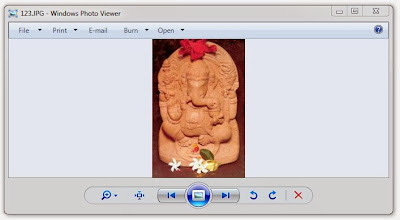
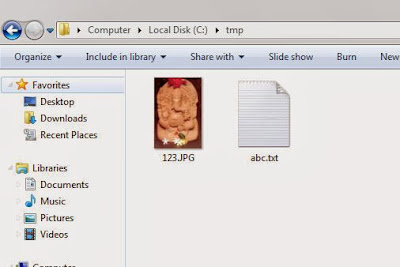







0 komentar:
Posting Komentar